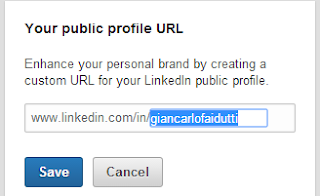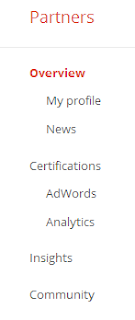Last week, on Oct 1st, I created an ad for my marketing blog on Facebook for the purpose of its promotion through this social media website. I set the ad to run until Oct 6th to see how many people were exposed to it and how many people actually visited my blog. The results are way higher than I had expected.
I think this is really cool. 427 people clicked to visit my blog, 37 THOUSAND people were reached, and only 20 dollars spent. By saying "People Reached" is meant the amount of people who were exposed to this ad in its time of promotion. Even though I cannot be certain of the amount of people who actually saw it, processed the info, and moved on into their timeline, I know that at least out of the 37,215, a good amount of facebook users have the seed of Giancarlo's Marketing Blog planted in their heads. It's evil but awesome.
Facebook Ad Manager not only gave me the overall numbers, but also it breaks it down to geography, gender, and age. Most of the visitors I got were from my home country Ecuador, followed by the U.S., and only a few numbers from Spain... which I think that one doesnt count because my roommate is Spanish, and because his Facebook indicates he still resides in Spain, then that is probably why I'm getting "visits" from Europe.
Another interesting result was that more women visited the page than men.
How many variables that can affect directly to this result can we come out with?
- Are women on my timeline more interested in marketing than men?
- Are women more likely to visit blogs than men?
- Am I friends with more women than men on Facebook?
- Does the age average between men and women affect on their interests in blogs?
- Do men visit FB on different hours of the day than women do, therefore exposure to the ad may vary...?
I'm gonna take the last two components and analyze them with the age chart the FB Ad Manager gave me (left is women, right are men, blue is "clicks", and light blue is "people reached").
So, according to the chart, does the age average between men and women affect on their interests in blogs?
The answer is NO. It is clear that most of the visits came from people between the ages of 18-24, therefore their "interest in blogs" does not seem to be much of an influencial variable.
Second component is: Do men visit FB on different hours of the day than women do, therefore exposure to the ad may vary...?
The answer according to the chart is not accurate. You see, men between the ages of 18-24 had a 35% exposure against women's 34%. But you might say, "well it is only one percent difference, no big deal", but that one percent is a difference of 300 people, and for marketers, analyzers, and investors, 300 hundred people count and they might wanna know why is that.
I have come to find that this is actually amazing. I was impressed on the amount of people visiting the blog, the gender, geographics and ages, among other demographic factors.
The next step as a blog owner would be figure out how many of the visitors stayed there and read the blog, the average time they stayed, if they clicked on anything, and how many of those visitors are new or same users returning to the page. Now, it is the time to do so with Google Analytics.