Head to your profile and click on 'Edit your Profile'. You will see beneath your profile picture that there is a link. Click on the settings icon that will appear next to it by moving your mouse on it.
On your right you will see a small box that looks like this.
Click on the pencil icon and, what you can do is basically choose how to show your name after the '.com/in/'
As you can see there, the shaded area is the available area for customization. Choose to shorten your name or the other way around. Make it as big as your resume needs it. AND THAT IS IT!


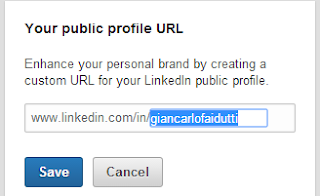
No comments:
Post a Comment